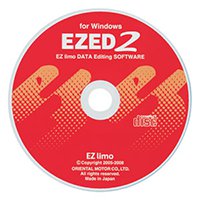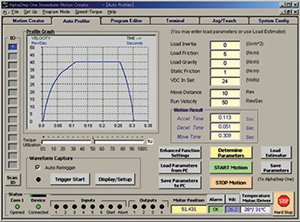MRC Software Downloads
Available Software Downloads
MRC Studio
Programming Software MRC Studio
v4.2.0.1
Last Updated on: 7/17/2024
MRC Studio is a programming software that supports everything from startup to maintenance. A computer can be used to create operation programs, edit various parameters, perform teaching, and monitor various statuses.
Windows 10 Ver 1607 or later.
*After programming MRC01 with MRC Studio Ver.3.0.0.0 or later, do not program with earlier versions of MRC01. Data read/write cannot be executed normally, and the data in MRC01 may be changed.
Communication Cable:
Prepare a USB cable (commercially available) with the following specifications.
Standard: USB 2.0 (full speed)
Cable: Length: 3m or less, Shape: A to mini-B
Device Driver:
Device drivers are automatically installed when you install MRC Studio. Use it only if the device driver could not be installed with MRC Studio.
The device driver download file contains 32-bit and 64-bit versions. Please choose according to your environment.
ORIENTAL MOTOR USB Common Virtual COM Port Driver Windows 10
MRC Studio Simulator:
Updated: 5/14/2024
MRC Studio Simulator is available for users who wish to test before purchasing the MRC01 robot controller. With the MRC Studio Simulator, you can create, execute, teach, set home, and operate programs while viewing the robot's 3D graphics. The download file contains sample data files for each robot type, so you can try it immediately after installing the MRC Studio Simulator.
Ver.4.0.0.0
Windows 10 Ver.1607 or later
Note:
- The MRC Studio Simulator may operate differently than the product version. Also, communication with the MRC01 robot controller is not possible. When connecting with MRC01, please use the product version software.
MRC Reality

This simulator allows a small robot OVR to appear in a real space to check its size and movable range. Please use this information to confirm the size and movement of the mechanism, which are difficult to grasp from the catalog information alone.
Overview
Using a smartphone/tablet or head-mounted display, a virtual robot can be installed and operated in a real space. By actually trying the robot in the location where you want to install it, you can visually confirm the movement of the robot arm, the size of the robot arm when installed, and the space required for its movement.
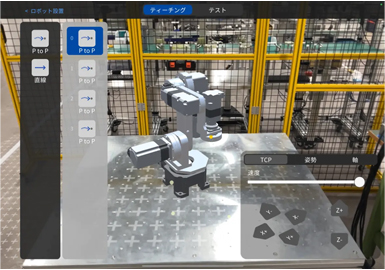

Note
- The simulation in this app does not guarantee the actual design, size, movable range, etc. of a robot. Please refer to the product page for specifications when actually installing a robot.
- Please be aware of your surroundings when using this app.
Download
Operation Method
EZED2 Data Editing Software, v1.5
Last Updated on: 5/5/2014
* Please download USB driver to use CC05IF-USB with EZED2 software.
With this software, you can set and edit various data on supported linear actuator product controllers from a PC. The software also provides various monitoring functions. A PC interface cable for connecting the controller and PC is available separately.
Controllers supported by EZED2 Data Editing Software include
- EZSII Series
- SPV Series
- PWAII Series
ASX All-in-One Step Immediate Motion Creator (IMC) Software, v1.41
Last Updated on: 12/4/2009
- Create motion profiles and execute them immediately
- Full system configurability
- Auto Profile Function
- I/O monitoring
- Multi-axis control
- Waveform capture
- Drag and drop programming capability
- Upload/Download programs and parameters
- Built-in terminal function
Business Hours:
Monday to Friday
8:30am EST to 5:00pm PST
Sales & Customer Service:
1-800-418-7903
Technical Support:
1-800-GO-VEXTA (468-3982)